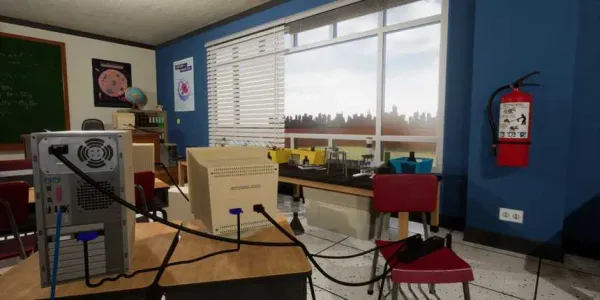Battling the Backlog

Written by Rinoa Carmichael
I, like many terminally online gamers, have what we in the biz call “too many games.” Before I get into this piece, I want to make one thing clear. There isn’t anything wrong with having a lot of games. I never want a backlog that’s “cleared” whatever that actually means.
In fact, I love being able to play the exact game I want to on a whim. Some days I want a queer space wolf visual novel, other days I want to murder a bunch of monsters and wear their skin. That’s totally ok, and I was enjoying it.
But, there was a small problem. I would end up buying a lot of games and then simply not getting to them, or leaving them for 10 years in limbo. I wasn’t happy with that. Despite playing a lot of games, some years felt like I hadn’t played anything. I wasn’t getting what I wanted from my whim-based playing. All while burning more money than I should have been.
The thing about playing games on a whim is that it’s pretty easy to pass by games that might need more initial effort. As someone who cares enough about games to want to write about them, or podcast about them, I needed something better than just my whims. Although I didn’t want to just ignore them either.
I tried a few things. I made big grand lists. In 2020, I did a “no buy” year for games, which… sort of was a success, I bought a few things but not much as the previous year. Yet by 2021, I caught right back up again.
However, mid-way through 2021 I found a system that helped me a great deal. In 2022 I used that system to take 130 games out of my backlog. I want to try and help folks who maybe are similarly dissatisfied with their playing habits. I hope this system works for you.
Step 1) Actually work out what is in your backlog.

There are lots of services to help you out here in making a list. You might use a database or spreadsheet, excel or Notion. Or a dedicated website like The Backloggery, Backloggd or even HowLongToBeat. It’s a little daunting to do the initial setup, for your master list. But once you’ve got a list, you’ve now got a pile.
Some of these tools will have a tool to import your games from some services directly. But if you can spare the time in the initial process, I recommend going through and adding games manually.
You want the backlog list you make to be a bit more intentional than just simply “every game you own.” We all have at least a few games gained through bundles that we were never going to play anyway. If you do use a tool, be sure to go through and delete things you’ve already finished or never really plan to play. (you can always add them again later if you change your mind)
Now you should have a “master list” of all the games you own that you intend to finish or at least commit a chunk of time to.
And maybe it’ll terrify you.
Step 2) Make some goals

How you might want to manage this is very personal and depends a lot based on your free time. But it’s important to set a very manageable amount of games to tackle. Ideally, you will want to focus on games that kept passing you by, but that you were initially very excited to buy. In my 2020 no-buy year, I was so keen to buy Trials of Mana. Every sale I’d see it and be tempted to break my promise. And then when I did buy it, it spent an entire year unplayed.
It might not be the greatest classic, but I had invested a lot of energy into wanting it. It was time to play it even if my whims never lead me to it. So it was one of the first to go onto the list.
I made a list of 10 games. Some of which I’d bought excitedly but never got to. Others were historical classics that I always thought “gee, I should play X.” But never did. I picked 10 as I put a lot of JRPGs in the list and wanted to make sure I didn’t feel pressured to rush.
Of course, this is all games and entertainment. It’s important to set goals that don’t take over your ability to play what you feel like. If you like much shorter games, maybe you can handle more than 10 games. The key is not to go overboard. Setting even two games a month starts to see pressure creeping into your playing enjoyment as you try not to fall behind a goal. It’s all about balance.
Put that list somewhere. If you use a digital calendar or a to-do list app, slot the games onto that. Maybe as tasks that start on the first or last days of their months. Just so you’ll be reminded as you see them.
Step 3) The fresh start tracker
You now have an impossibly big list of games, but you also have a smaller list of achievable goals. This next step might be the most important to the process, which is the fresh start tracker. It needs to start off blank so you don’t get lost in the sea of options. I made mine in the productivity timesink that is known as Notion, but you could use Trello, a to-do list, or anything to track it yourself. You want a flexible system though, as you will be updating this often.
Whenever you play a game for more than an hour, you want to add it to the tracker. I used Notion for this. Notion boards look nice and make me more likely to use the system. I add little pictures to each card and add a little checklist with the chapters in the game. I can easily see how far I am in a game, and get that little endorphin rush of checking a box when I tick off a chapter. Something about seeing how little I have left to go also helps keep finishing feel possible. I also put any guides I’m using into the cards so I can reference them whenever I might want them.
By having this little “blank slate list” you might find yourself being less intimidated than when you view the master list. Or even the infinite void of your Steam library list. Or even realize that X game has been on break for six months and actually you don’t care about it. Making it easier to drop it and move on.
This list also will help you just not forget about things you were playing. And at the end of the year when you are doing your Game Of The Year, you’ll actually have a good list to check through. I like to make it fresh each year.
Step 4) Set up some rules to slow new things coming in.
It’s easy to buy a lot of games. It could be just you are always online, hearing about new games. Or that you are more time agnostic and spoilt for infinite good deals on cool games. You’ll need to find a system to help you replace that new game craving with exploring your own library.
For me, I made a small list of rules to follow before buying a new game
1) Look over the games I’ve already started for the year. See if any scratch the same itch.
2) If the game is on a discount, look at a sales tracker like dekudeals or isthereanydeal and see how often it goes on sale. If it is a rare sale, maybe it is worth getting now, but most of the time sales get deeper over time and waiting is always good. This should help get rid of some of that classic fear of missing out (FOMO) that deals tend to rely on.
3) If you are using a PC or a modernish console, you often can sort games by recently played. Go play a game at the bottom of that list for an hour, and decide if it’s something you want to keep playing or to drop before buying a new game.
Step 5) Play games.
Once you have all this setup, hopefully, you can start a year with just a little more intentionality to it than you might have in the past. More importantly, you can look back on the year being just a bit more satisfied with what you played.
For 2023, I’ve got 12 goals to hit, a little higher than I recommended but, a few are only going to take a day or two at most. So it’ll be ok if others spill over the month I suspect.
That’s my list! Although, let’s see how well I go with it? Share your own in the comments below, or on the discord! Here’s a link to a notion template that might help you get started too! Just click duplicate and go!
Let’s play those games that always passed us by this year!